What good is data if we don’t evaluate it?
Far too many companies unfortunately give little or no thought to which key figures are important – both for measuring and for optimizing. Of course, you can measure and optimize everything, but it’s important to focus on the most important areas and create reports for them as well, so you can always keep an eye on them.
HubSpot sees it similarly and has therefore integrated a very comprehensive reporting tool into the platform. This is fully customizable – you can create your own dashboards and then add to them reports that you’ve either generated yourself or pulled from the HubSpot Reports library. You can see your most important KPIs at a glance and always have your evaluations ready for meetings, target agreements or investors/supervisors.
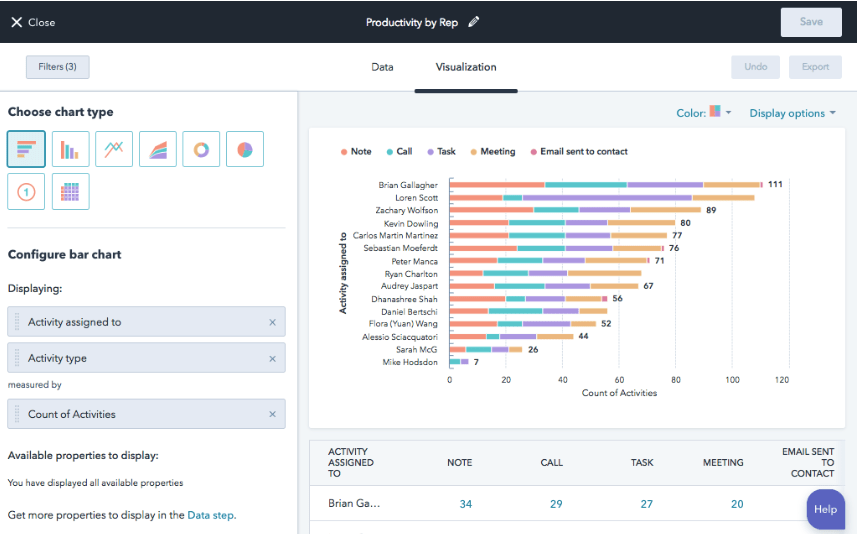
Best Practices
1. which KPIs should be measured?
Before creating dashboards and reports in HubSpot, it’s important to consider which KPIs you want to measure. Often, all of HubSpot’s standard reports are initially added to dashboards without any benefit. Therefore, you should ask yourself some questions about it beforehand:
- Which key figures are important for your success?
- What metrics do you need for team meetings?
- Do you need metrics for new customer acquisition?
- If you provision your employees, on the basis of which KPIs?
After you answer these questions, you will create some reports.
2. working with reports & dashboards
As mentioned above, often a lot of reports are simply added to dashboards or new dashboards are created over and over again because people have forgotten they already exist. Again, only tidy dashboards are useful. Focus on the most important reports that will get you ahead, and give both reports and dashboards meaningful names so that everyone who works with them understands what they are about.
There are different ways to split reports into dashboards – it also depends a lot on the structure of your company and the teams that use HubSpot. We have customers who have only one dashboard with the most important reports, then there are those who have divided it into the teams (marketing – sales – service) and then there are customers where each employee has their own dashboard.
3. standard reports for your dashboard
Reporting is very individual, yet there are a few standard reports from HubSpot that are very useful:
Sales
- Team activities
- Sales Funnel
- Sequences performance
Marketing
- Web Analytics
- Performance of landing pages (+forms)
- Marketing email performance
Service
- Feedback surveys
- Ticket SLA
We know that implementing or optimally using a CRM system can be a challenge. As a HubSpot partner, we will be happy to advise you on the packages and their pricing and support you in implementing or optimizing your system.
Until the next update – your Growth Ninjas,
Adrienne, Bernd, David, Katharina, Johannes & Stefan



