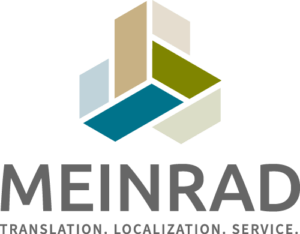Core competence HubSpot Marketing & Sales Automation
Would you like to know what you can achieve with HubSpot or would you like to use HubSpot’s full potential? Want to generate more leads and automate your sales & marketing processes?
What customers say about us
Simply a great collaboration!
A real ninja partner
Excellent introduction and support for sales professionals

Very happy customer of Growth Ninjas.

Why are we your suitable HubSpot partner?
We are an enthusiastic and long-standing HubSpot partner from the very beginning. As ninjas, we have helped many companies implement and support the various HubSpot Hubs .
With us, you have a partner on your side who can help you learn how to get more leads quickly and easily with HubSpot, while also passing on as much know-how as possible. With our proven onboarding, you’ll see results quickly.
Do you have any questions before we get started together? Let’s clear up any ambiguities and discuss mutual growth goals in a no-obligation initial meeting!
Our approach
Step 1: Consultation
General consulting – Is HubSpot
the right tool for you?
- In the initial meeting, we answer all questions and requests about HubSpot and clarify whether HubSpot is actually the right tool for you. We’ll go over your goals and outline an initial overview of how you can achieve them with HubSpot and the right hubs.
- In a demo appointment, we give you an overview of how HubSpot could work in your company – and look at the relevant hubs (Sales, Marketing, Service, CMS or Operations) for you together.
Step 2: Roadmap
Target definitions & roadmap individually for your needs
- Definition of your goals and the scope of the project
- Definition of the appropriate onboarding roadmap
- Definition of the appropriate strategy for working with HubSpot
Step 3: Setup
HubSpot setup & integration of existing tools
- Technical setup of the CRM or relevant hubs you have chosen.
- Support for the expansion of the existing HubSpot system with a clear focus on growth
- Integration of your existing tools via interfaces (HubSpot API, connection of third-party systems, etc.)
Step 4: Onboarding
HubSpot Team Onboarding & Training & Know-how Transfer
- Onboarding and training of the team
- Guidance of your team during the implementation
- Support with questions
- Monitoring of the project progress
- Ongoing know-how transfer
Functions CRM
- Management of contact and company data
- Reports & Reporting
- Deals Pipeline (=Sales Funnel)
- Upload documents and create email templates
- Activity history (logging of mails, calls & meetings)
- Task Management
Onboarding CRM
- Data migration & preparation from third-party systems and/or customer databases
- Definition of fields, processes & priorities
- What do you want your team’s workflow to look like?
- What reports are needed for internal/external reporting?
- What are important best practices when working with the HubSpot CRM?
Functions Sales
- Sales automations
- Automated one-to-one email sequences
- Offers & Product Overview
- Pipeline Management
- Sales targets & forecasts
Onboarding Sales
- Analysis of existing sales processes
- Setup/further development of sales funnel (deal pipeline)
- Development of sales automation processes
- Creation of automated sales mail sequences
- Dashboards and reports for sales management
Functions marketing
- Email Marketing & Automation
- Social Media Management
- Ads Overview & Website Traffic Analytics
- Landing pages & forms
- Blog
Onboarding Marketing
- Definition of customer journeys and customer lists
- Development of e-mail scenarios and automation processes
- Definition of templates, content blocks, A/B testing
- Landing page creation & design
Functions Service
- Ticket Management
- Live Chat & Chatbots
- Knowledge base
- Conversations mailbox
- Feedback surveys
Onboarding service
- Definition and automation of service processes
- Creation of knowledge base for customer self-service
- Feedback and surveys (NPS)
- Real-time Service Team Reporting
Functions CMS
- Website development
- Drag & Drop Editor
- SEO recommendations
- Design templates
Onboarding CMS
- Positioning & Sales Story Customer
- Design & implementation website
- Logo & CI development
- Creation of templates & transfer of content
Functions Operations
- Data synchronization
- Programmable automation sequences
- Various integrations with other systems
Onboarding Operation
- Automated data cleansing
- Custom workflow programming
- Data synchronization with third-party systems
HubSpot ROI Calculator
Calculate your potential ROI yourself by using HubSpot Marketing Hub or Sales Hub. The more information you provide, the more complete and personalized your results will be.
Note: If you have display problems with the integrated ROI calculator in Safari (macOS or iOS), please switch browsers or temporarily deactivate “Prevent cross-site tracking” under Settings > Safari > Privacy, otherwise no calculation is possible.